Release notes
ver. 2.1.0
Added a suggestion engine that in real time assists the user during the construction of NQL queriess. Syntax highlighting functionality gives clear insight into the query.

Added Drill down functionality, which simplifies the analysis and provides a quick insight into the layers of the analyzed issue. The user can define objects that will be called by the Drill down button. This action is fully configurable, and filters applied to the main object are transferred to the objects defined in the Drill down action.
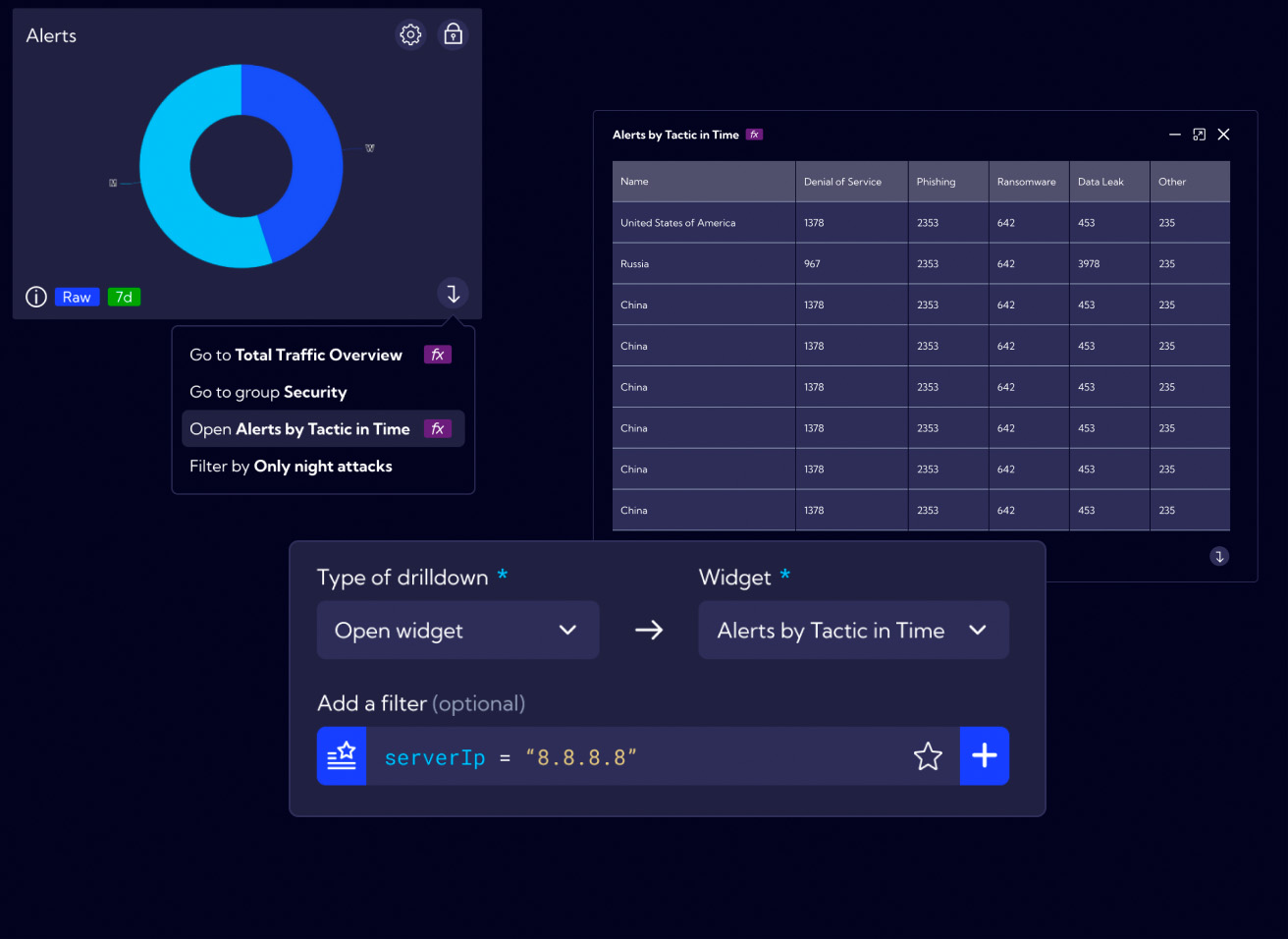
Added a quick insight into the statistics of the analyzed stream for ten thousands of lines available with one click.
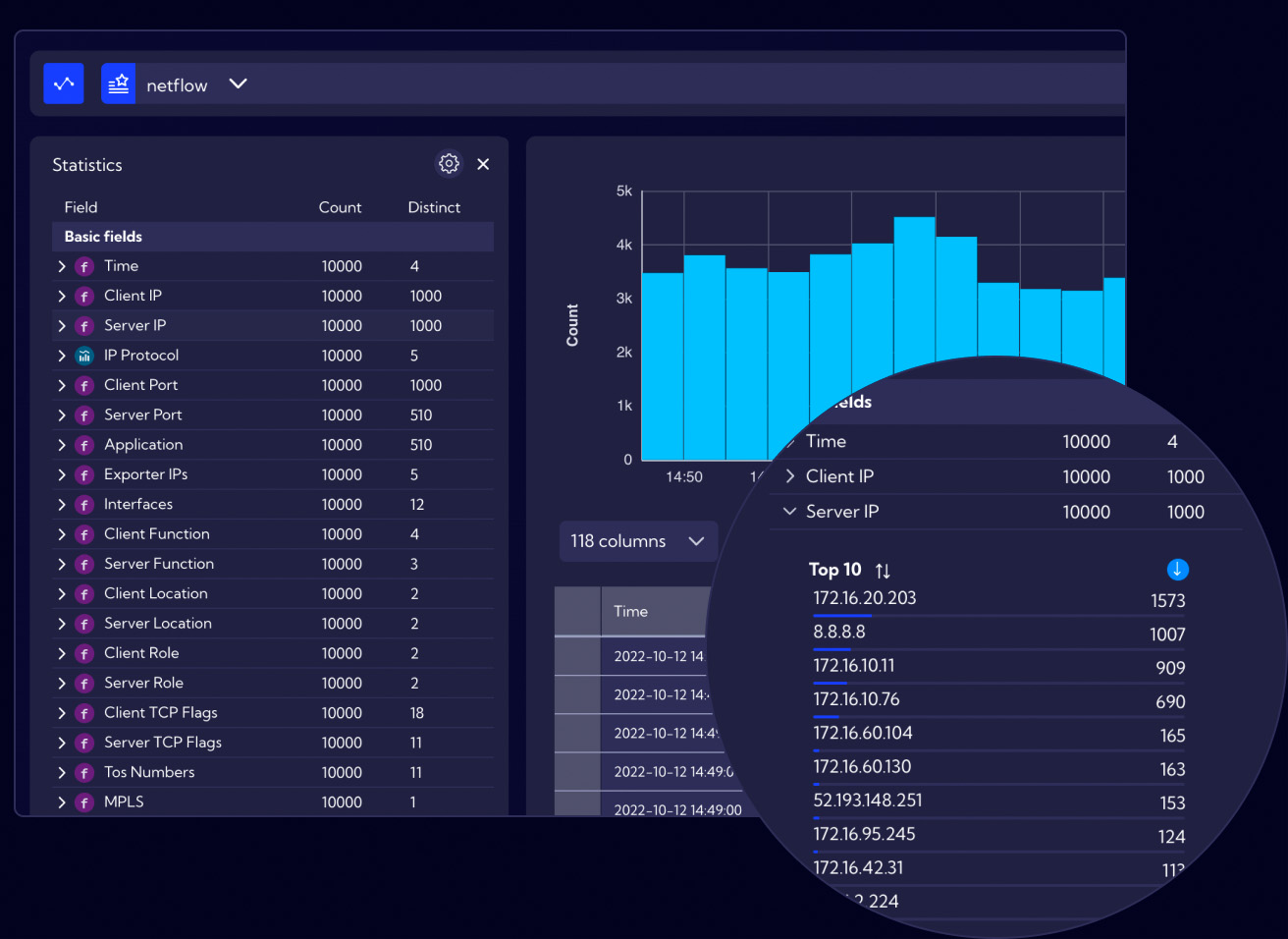
Added four new types of Widgets to increase the possibilities of graphical data presentation. These Widgets are:
- Map,
- Tree Map,
- Radar,
- Filters.
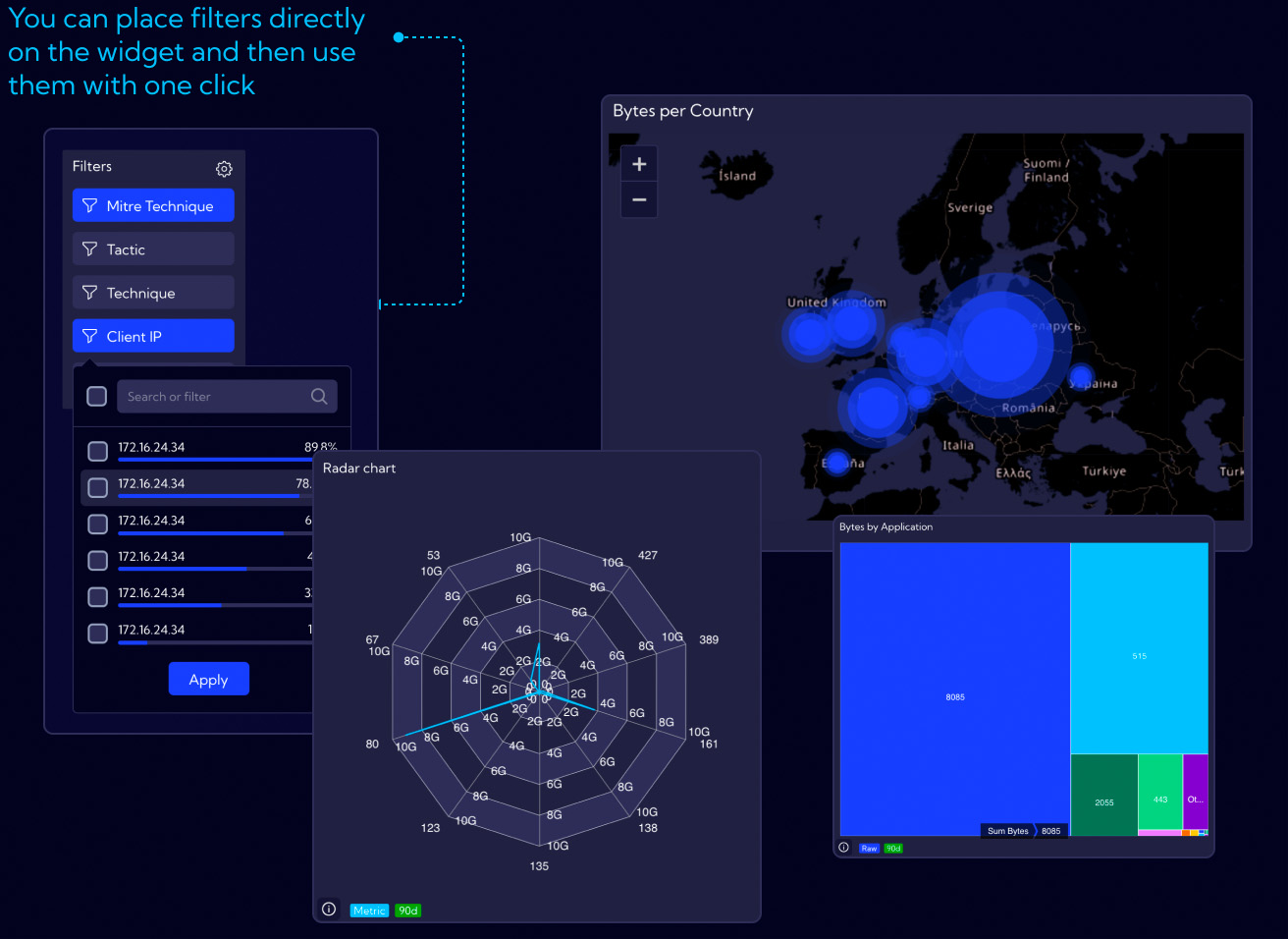
Added Dashboard Groups, which allow to assign a Dashboard to a group or multiple groups. The user can create any number of groups in the system, depending on his needs and preferences. This increases productivity and improves the ease of use of Dashboards.
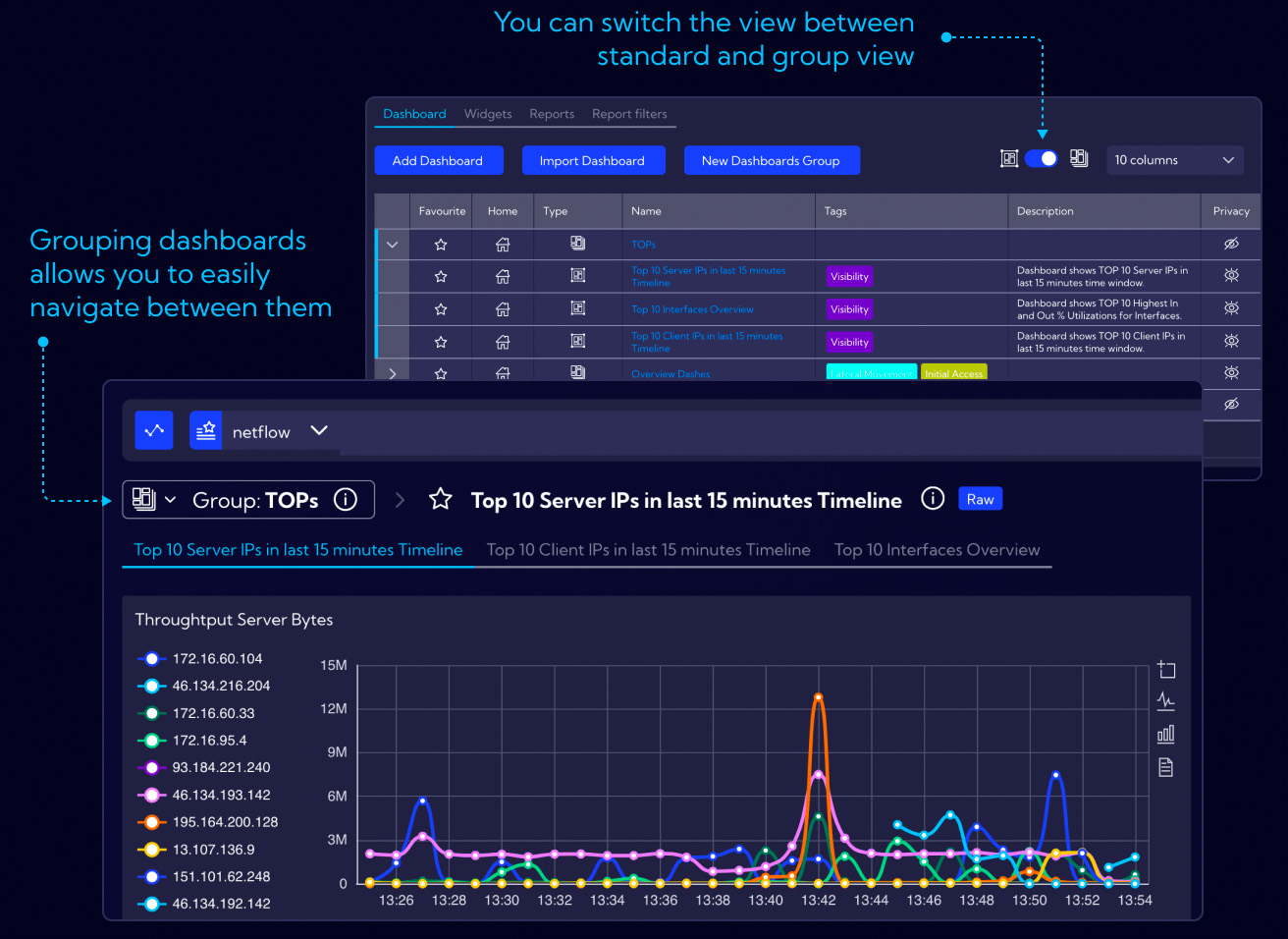
Added option to arrange menu in horizontal position.
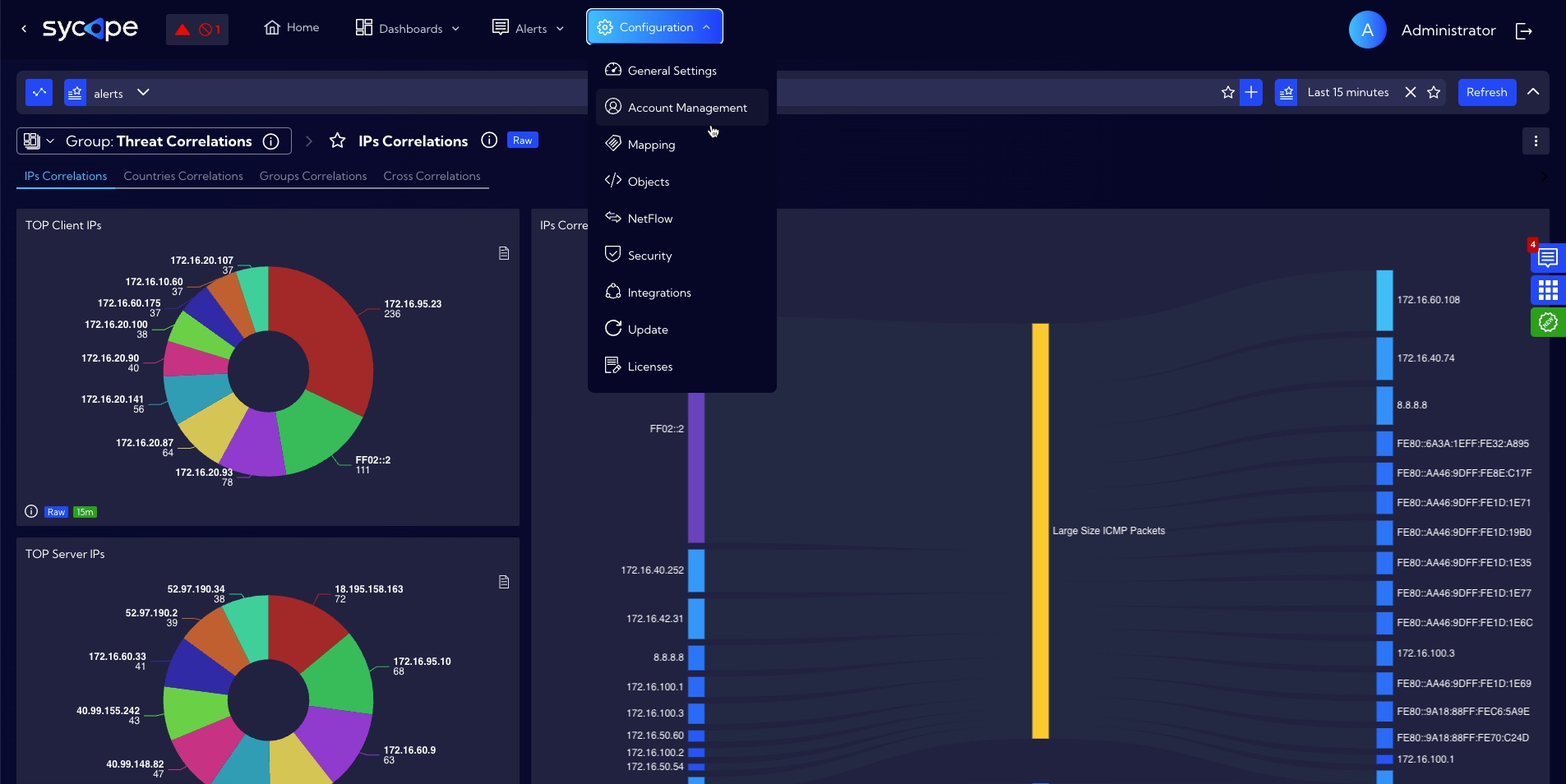
Added histogram in alerts and notifications view.

Added support for "empty fields" including filtering.
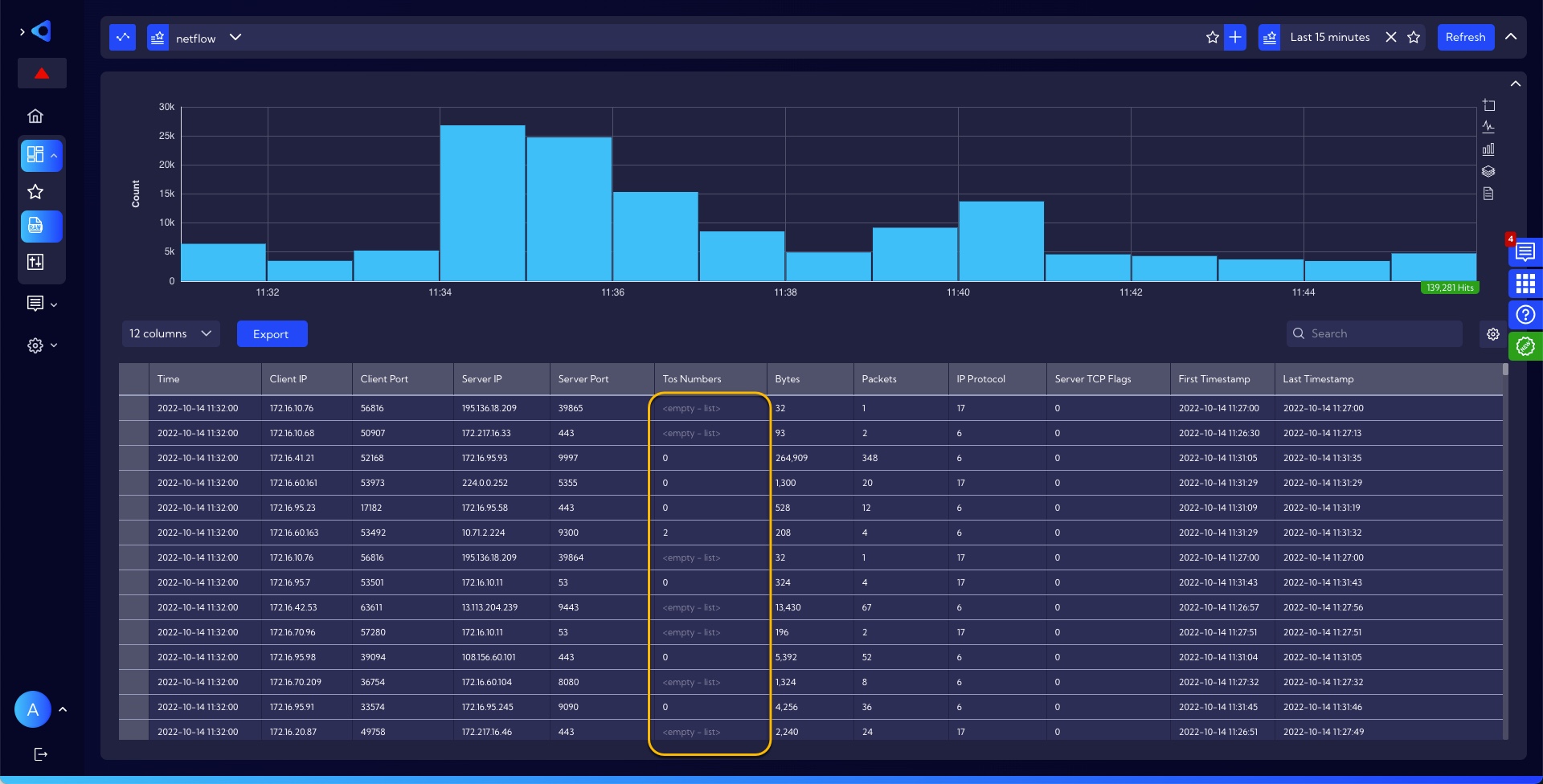
Added new system for creating reports.
Added flow forward functionality.
Added names to favorite filters.
Added functionality multiport NetFlow collection.
Added tags to groups and lookups.
Added new aggregations for performance licenses:
HTTP METHOD,
HTTP RETURN CODE,
HTTP USER AGENT,
DNS QUERY TYPE,
DNS RETURN CODE.
Added caching of NQL query results.
Added local filtering - applied only to the widget called from drill down button.
Added percentile aggregation which returns vale below which a X percentage of data falls.
Added SNMP trap support.
Added multi/simple mode functionality on charts in widgets.
Added functionality to use custom units.
Added functionality (+/-) on flyout Alerts / Advanced View on single field.
Added default sorting in object tables by creation time.
Unified views: raw data, alerts, notifications, auditlog.
Many fixes and improvements in operators and filtering.
Added flout “What new”.
ver. 2.0.29
- Sytem update module mandatory fix. Please update to 2.1.0.0 afterwards.
ver. 2.0.27
Added:
New fields in netflow Data Stream - clientASNumber, serverAsNumber, clientFunction, serverFunction, clientLocation, serverLocation, clientRole, serverRole
New version preAggrByAsn Data Stream - based on clientASNumber and serverAsNumber fields from IP solution address to ASNumber (new lookup)
New version of preAggrByGroup - based on fields clientFunction, serverFunction, clientLocation, serverLocation, clientRole, serverRole - added new fields groupType and direction
New version of CSV lookup that supports large files - used for build as-asName lookup
New lookups:
- ip-as: ip-as-user [CSV], ip-as-db[MAXMIND] - used to build a fields clientAsNumber i serverAsNumber in netflow and preAggrByAsn Data stream
- as-asName: as-asName-user[CSV], as-asName-db[CSV]
- Subnet Lookup - support for /31 i /32 masks
New Mapper: as-asName
Diagnostic Dashboards and Widgets eg.:

New tools for the menu [General Settings->Diagnostics] - tcp dump, tcp connection test, etc.
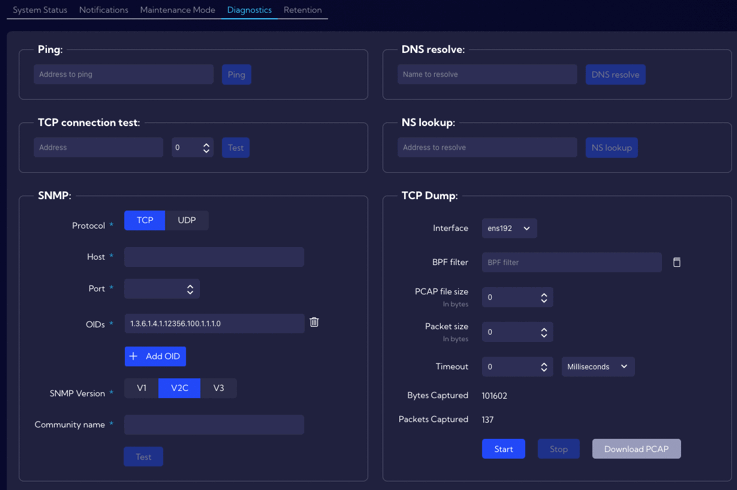
Configuration of metrics and alert fields in one tab in the menu [Configuration->Object-> Metrics].
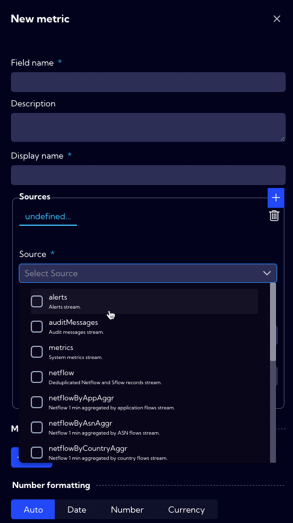
Support for advanced context menu for different types of widgets

Favorites menu
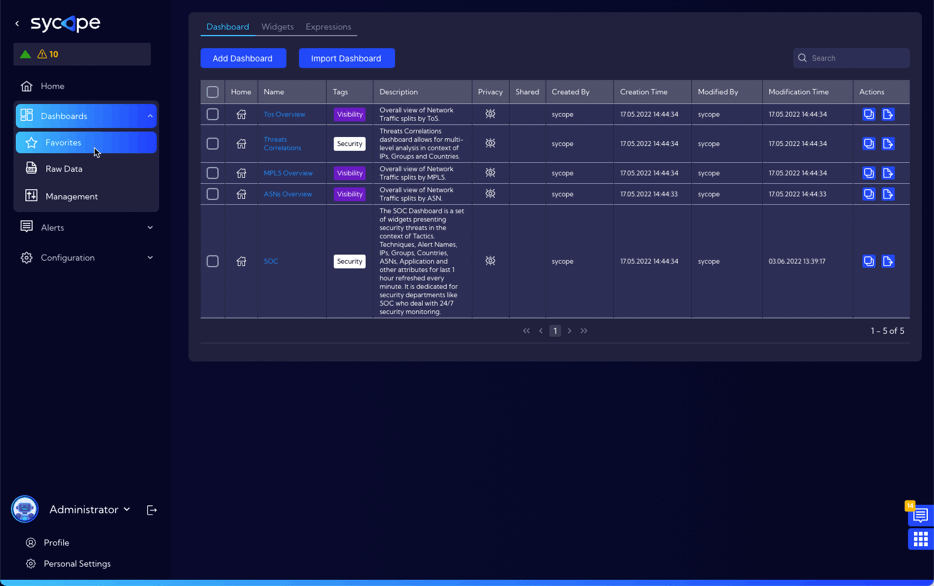
New design of widgets - new icons for time, streams and so on.
Button "go to raw data" for a widgets - allows you to jump directly from the widget to the [Dashboards->Raw Data] menu.
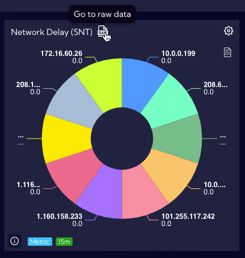
For table Widget conditional coloring of cells - text or background
For the Pie Chart Widget - the ability to display a number and a percentage side by side as a label
Search and filtering in lookups table and mappers table
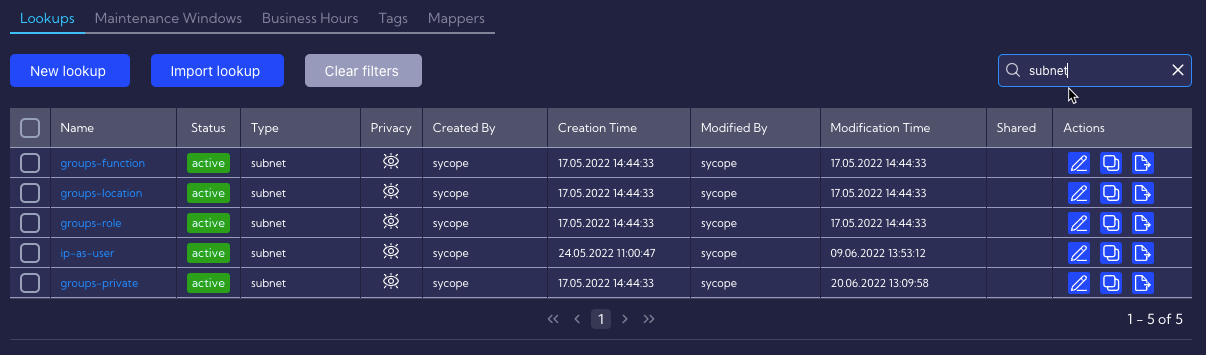
Option to save user preference settings in the menu [Personal Settings]
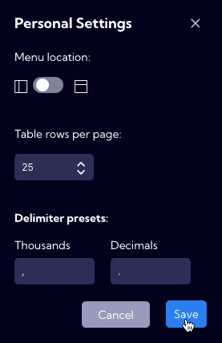
In the menu [Dashboards->Raw Data] - showing on the chart data that does not exist in the netflow stream
Grouping fields in the alerts stream by Alert Name
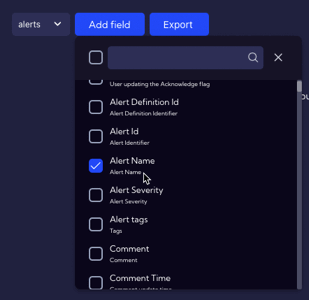
New wizards
New (compact) tables design
User avatars in profile settings
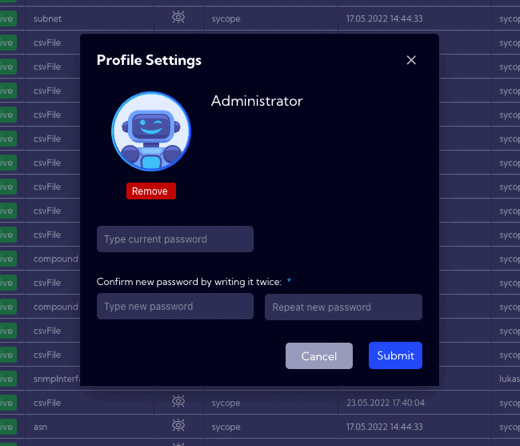 ****
****Ability to use mappers in alert fields
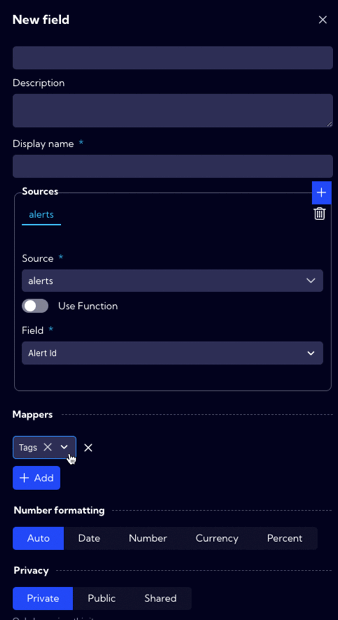
Ability to create mappers based on CSV lookups type
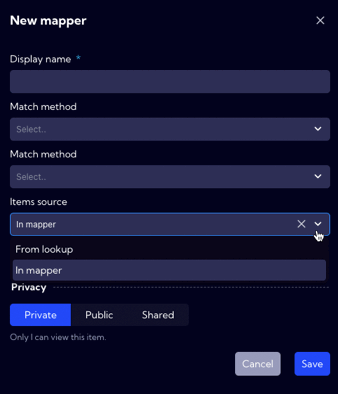
Ability to hide the chart in Raw Data view
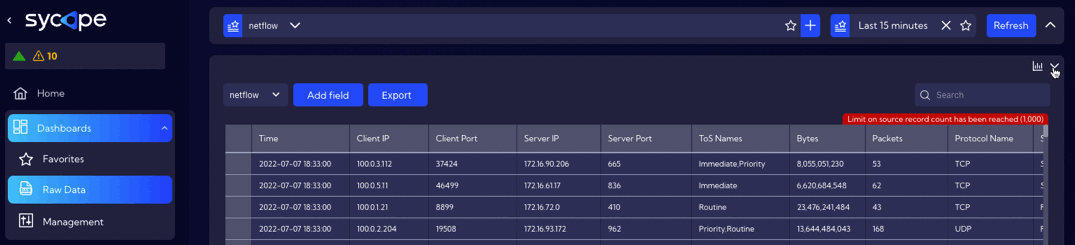
Columns creator and modifier for many views
Ability to select an equation operator (>, >=, etc.) when a filter is created from table fields in the menu [Dashboards->Raw Data]
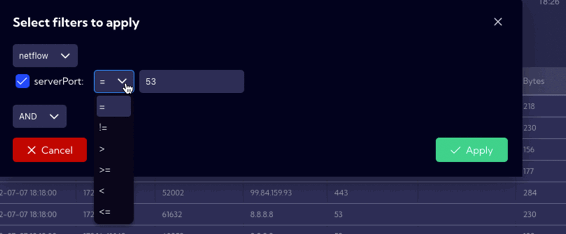
Ability to filter by calculated fields
Auth provider connection test button in the menu [Configuration->Account Management->Auth Providers]
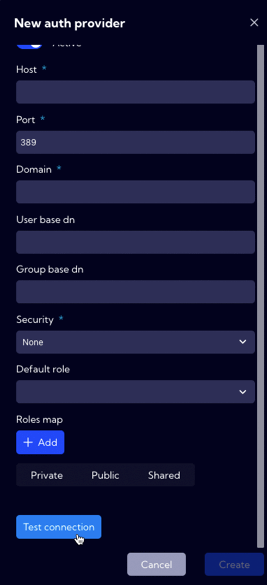
Label for sum of values in bar for the stacked Bar chart
Additional columns in object tables showing relationships between objects
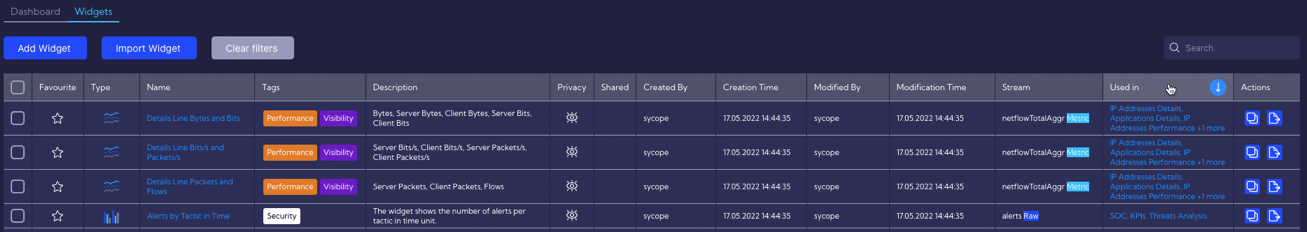
In the object tables, links to dependent objects
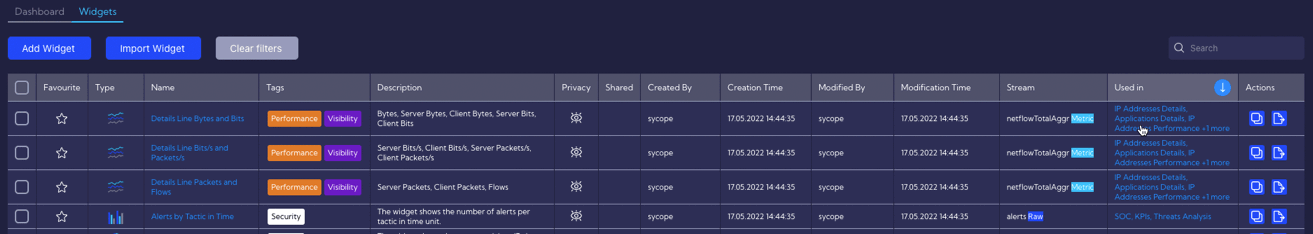
Objects counter in objects tables

SNMP section in the menu [General Settings->Diagnostics]
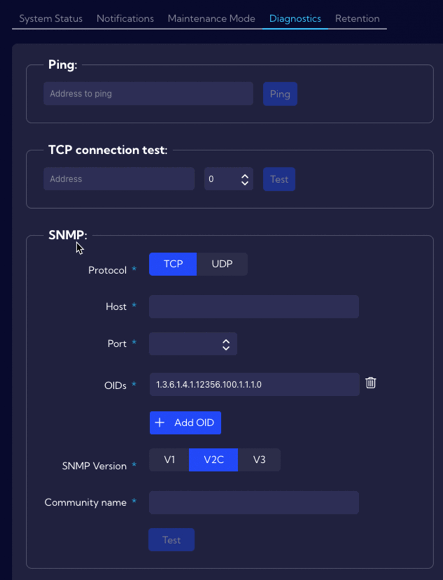
Sharing default formatting between fields and widgets
SSH chalange-response mechanism in the menu [General Settings->Maintenance Mode]
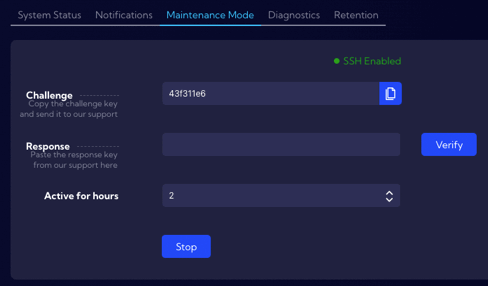
Proxy support
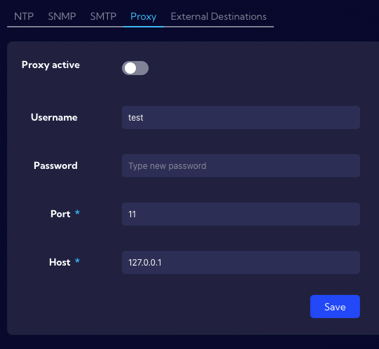
Column filtering functionalities for Widget table type
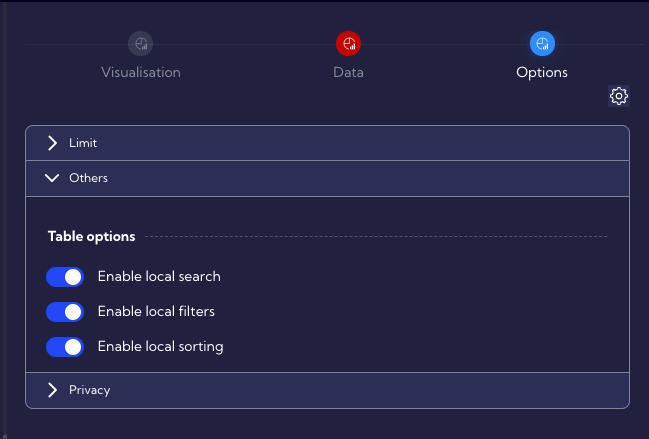
Include new versions of preaggregates in the transition between preAggry - based widgets and netflow. Can filter by fields that are not mapped one-to-one in neftlow.
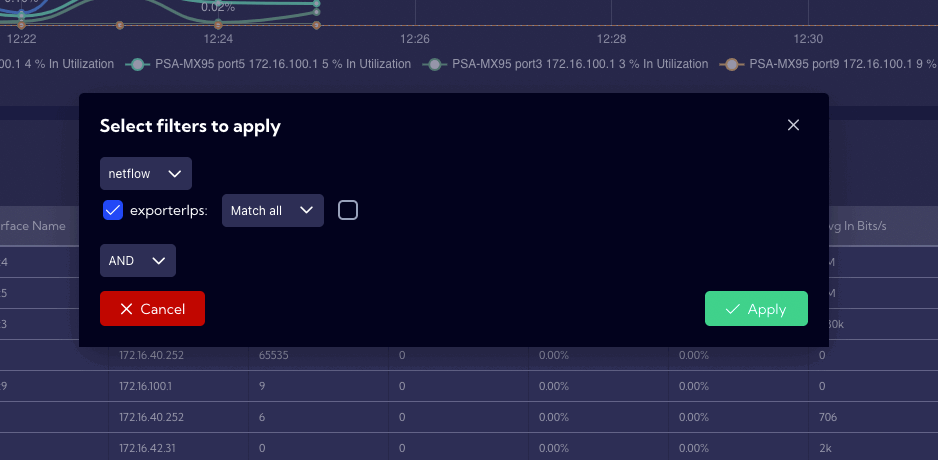
Filtering by Interface Index from preAggrByIfc stream
Ability to define data filtering in the field wizard - an additional field when using "Use function”
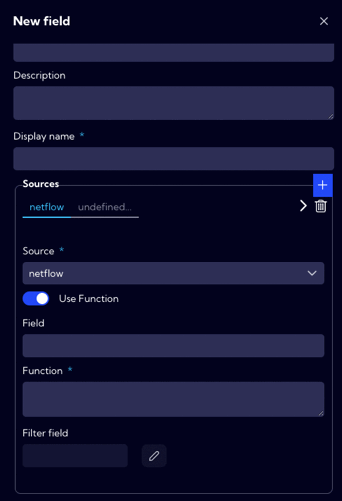
Showing on the chart (grey bars) data that does not exist in the netflow in menu [Dashboard-Raw Data]
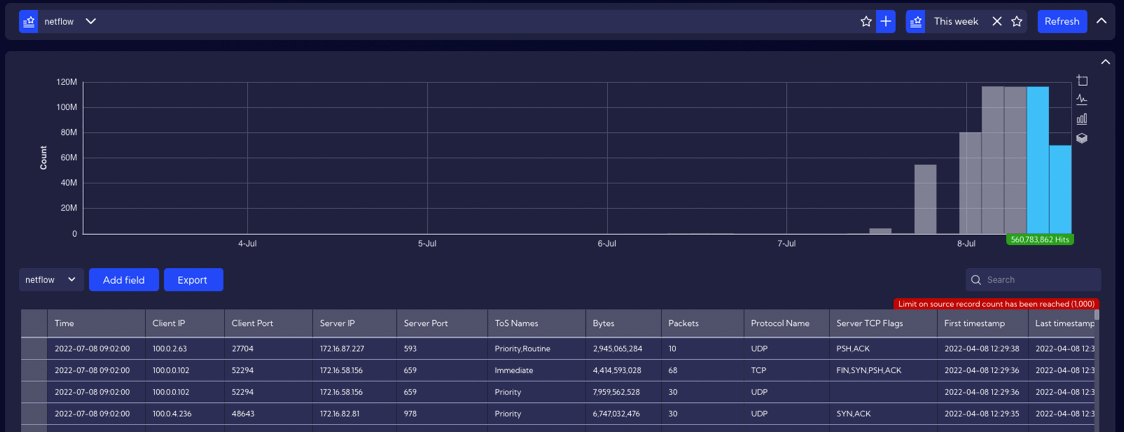
In the widget, "Metric" badge tooltip showing what data stream the widget use
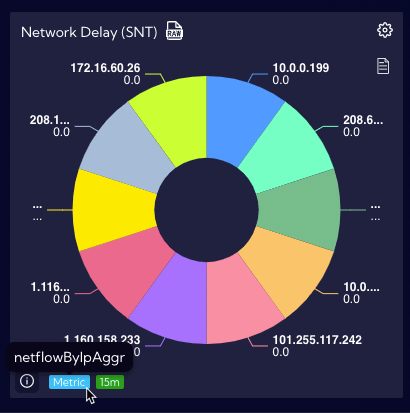
In the widget, "Time" badge tooltip showing custom time range selected by user
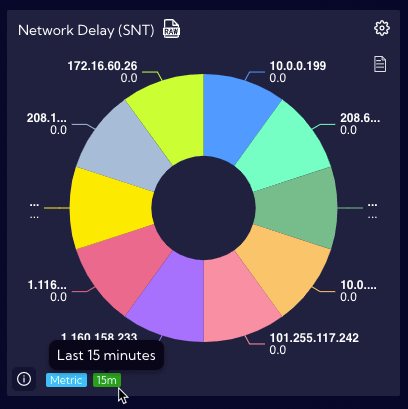
In table Widget conditional colouring of cells - text or background
Ability to filter by base stream and preaggregate - index selection in searchbar + modal with selection by clicking on value in widget
In the menu [Configuration->Update]
- release notes
- offline update mechanism
- various update path
- update wizard
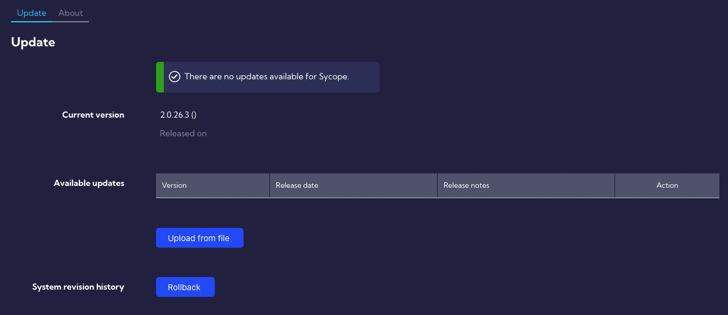
Improved
Local filtering in tables - multiselect, date picker for time columns, etc.
Improve filtering from widgets in NQL, such as the ability to filter by lookup data
Fixed
Various privilege-related errors.
Protection against system blocking in case of disk overflow
Speed of changes to alerts - false positives, etc.
Support for large numbers (>2GB) in a rules thresholds
Flyout search engine performance
Information about logged-in user for AD authentication
Number formatting in tooltips
Exporting data to CSV and pdf from table widget
Lookups operations in a query rules
Changing date formatting on charts
Preserving flyout width with “pins”
Others
Corrections and changes for a lookups operation
Removed fields: clientGroups and serverGroups
Various graphical fixes and improvements